How To Use Network Notepad To Create Diagrams 2025
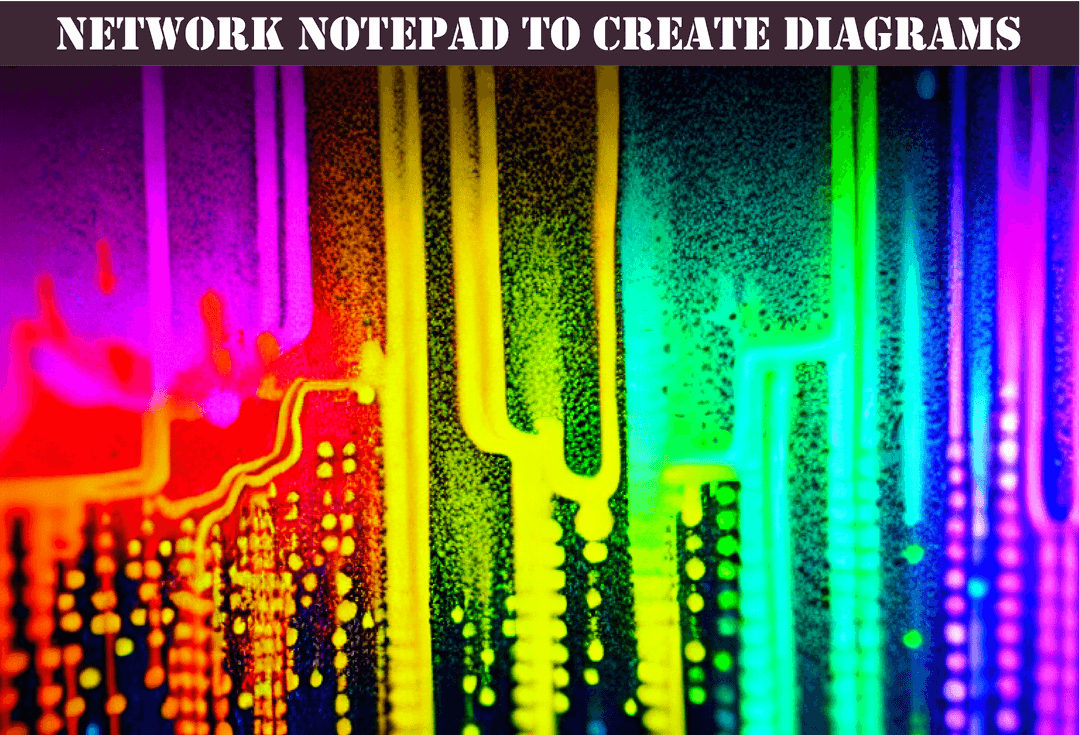
Documentation is a crucial aspect of any Managed Service Provider's work, and having standardized diagrams is an essential part of that process. In this article, we will introduce you to Network Notepad, a diagram application vendor that can be used for many types of diagrams, including network diagrams. We will show you how to use Network Notepad to create diagrams and provide you with reasons to consider this tool.
Why You Need Standardized Diagrams?
Before we dive into how to use Network Notepad, let's first understand the importance of standardized diagrams. Standardization provides consistency in the diagrams, making it easier for the users to understand and interpret them. It reduces ambiguity, confusion, and errors, which saves time, money, and effort in the long run.
A well-designed diagram can provide you with significant benefits, such as clear communication of complex ideas, ease of troubleshooting, and quick identification of potential issues. The benefits of having standardized diagrams increase when managing multiple clients, and it becomes even more critical when different technicians work on the same project. Standardization ensures that everyone is on the same page, reducing the chances of errors and improving efficiency.
Network Notepad - The Diagram Application Vendor
One of the best tools for creating standardized diagrams is Network Notepad, a free and easy-to-use diagramming tool. It is widely used by Managed Service Providers, Network Engineers, and IT professionals to create network diagrams, flowcharts, and more.
Network Notepad provides a range of features that make it an ideal tool for creating diagrams. It has a simple and intuitive interface that allows users to create diagrams quickly and easily. It supports multiple pages and provides various drawing tools to create shapes, text boxes, and lines. Users can also import images, icons, and logos into the diagrams, making it easy to incorporate branding elements.
Network Notepad also provides an array of customization options, including color schemes, fonts, and styles, allowing users to create diagrams that are consistent with their branding. Users can save their diagrams in multiple formats, including PNG, GIF, BMP, and JPEG, and share them easily.
How To Use Network Notepad To Create Diagrams
Creating diagrams using Network Notepad is a straightforward process. Follow these simple steps to get started:
Step 1: Download and Install Network Notepad
The first step is to download and install Network Notepad from their website (http://www.networknotepad.com/index.shtml). Once you have downloaded the software, follow the on-screen instructions to install it on your system.
Step 2: Create a New Diagram
After installing Network Notepad, launch the application and click on "File" to create a new diagram. You can choose from various templates available, or create a custom template by selecting "New Diagram" and then "Custom Template."
Step 3: Add Shapes and Text
Once you have created a new diagram, you can add shapes, text, and lines to it. Select the appropriate tools from the toolbar and drag and drop them onto the canvas. You can also resize and move the shapes and text boxes as per your requirements.
Step 4: Customize Your Diagram
After adding shapes and text, you can customize your diagram by changing the font size, color, and style. You can also add images and logos to the diagram to make it more visually appealing.
Step 5: Save and Share Your Diagram
Once you have completed your diagram, you can save it in multiple formats, including PNG, GIF, BMP, and JPEG. You can also export the diagram to HTML or XML formats. You can share your diagram with others by sending them the saved file or a link to the exported diagram.
Network Notepad: The Ideal Tool for Creating Interactive Diagrams
When it comes to creating diagrams, Network Notepad is an ideal tool for Managed Service Providers (MSPs). Here are some of the reasons why:
User-Friendly Interface
The interface of Network Notepad is designed to be simple and user-friendly. With a clean and intuitive interface, it is easy to create, edit, and manage diagrams.
Wide Range of Diagrams
Network Notepad is not just limited to network diagrams. It offers a wide range of diagrams that MSPs can create, including flowcharts, process diagrams, and more.
Customization
One of the standout features of Network Notepad is the ability to customize diagrams. MSPs can create custom shapes, lines, and colors to make diagrams that are unique to their clients.
Compatibility
Network Notepad is compatible with many operating systems, including Windows and Linux. It can be easily integrated into existing systems, making it an ideal choice for MSPs.
Affordable
Compared to other diagramming tools, Network Notepad is affordable, making it accessible to MSPs of all sizes.
By choosing Network Notepad, MSPs can create professional-quality diagrams quickly and easily. With its range of features, customization options, and affordable pricing, it is the ideal tool for MSPs looking to streamline their documentation process.
Conclusion
In today's fast-paced business environment, MSPs must find ways to streamline their processes and improve efficiency. One area where MSPs can make significant improvements is in their documentation strategies.
By utilizing Network Notepad, MSPs can create professional-quality diagrams that are accurate, informative, and easy to understand. With its user-friendly interface, customization options, and wide range of diagrams, Network Notepad is the ideal tool for MSPs looking to improve their documentation process.
At Optimized Documentation, we specialize in helping MSPs with their documentation strategies. By standardizing diagrams across all clients, we ensure that MSPs can quickly and easily create diagrams that are consistent and professional-looking.
In conclusion, choosing the right tool for creating diagrams is crucial for MSPs looking to improve their documentation process. Network Notepad offers a wide range of features that make it an ideal choice for MSPs of all sizes. At Optimized Documentation, we have the expertise and experience to help MSPs maximize the benefits of Network Notepad and improve their documentation strategies overall.
Thank you for reading, and we hope you found this article informative and helpful. If you have any questions or would like to learn more about our services, please don't hesitate to contact us.